🛠️ How to use business units
If your firm operates multiple locations or has various internal departments, you can use business units to categorise and streamline your client list. This functionality is ideal for maintaining an organised and efficient view of your clients.
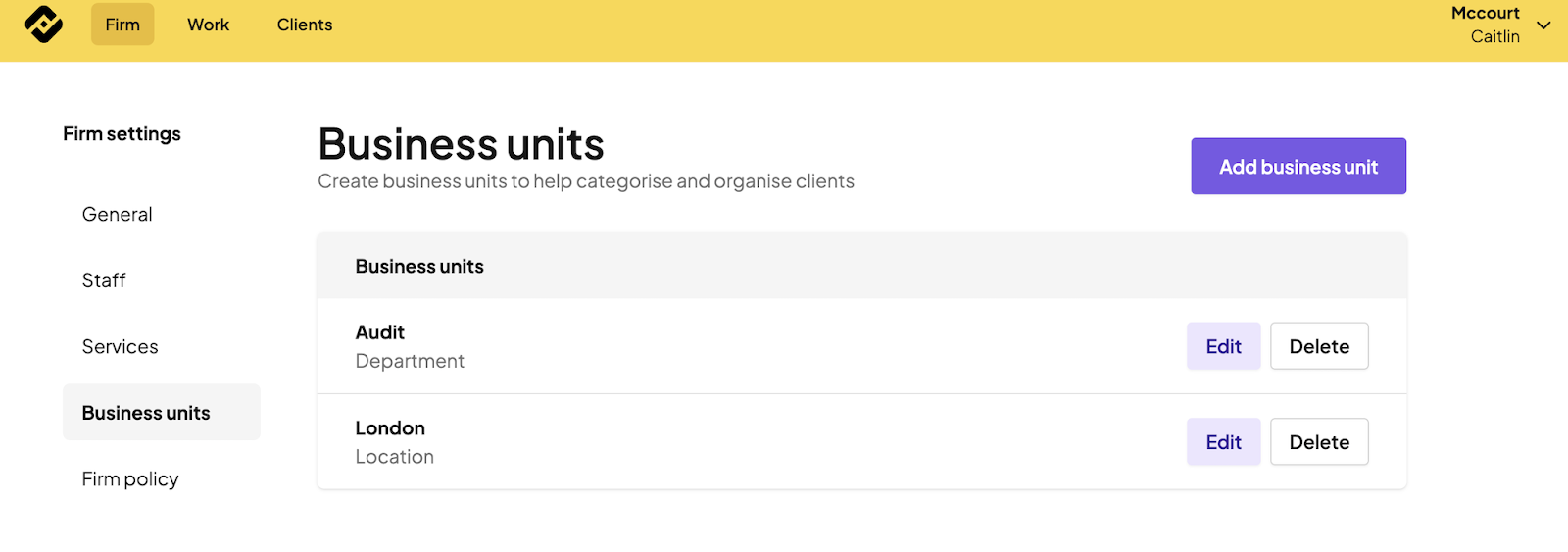
1️⃣: To add a business unit, click on the purple “Add a business unit” button in your firm settings, add the business unit name, and then in the type of business unit area select from the dropdown the type (e.g. office, location etc).
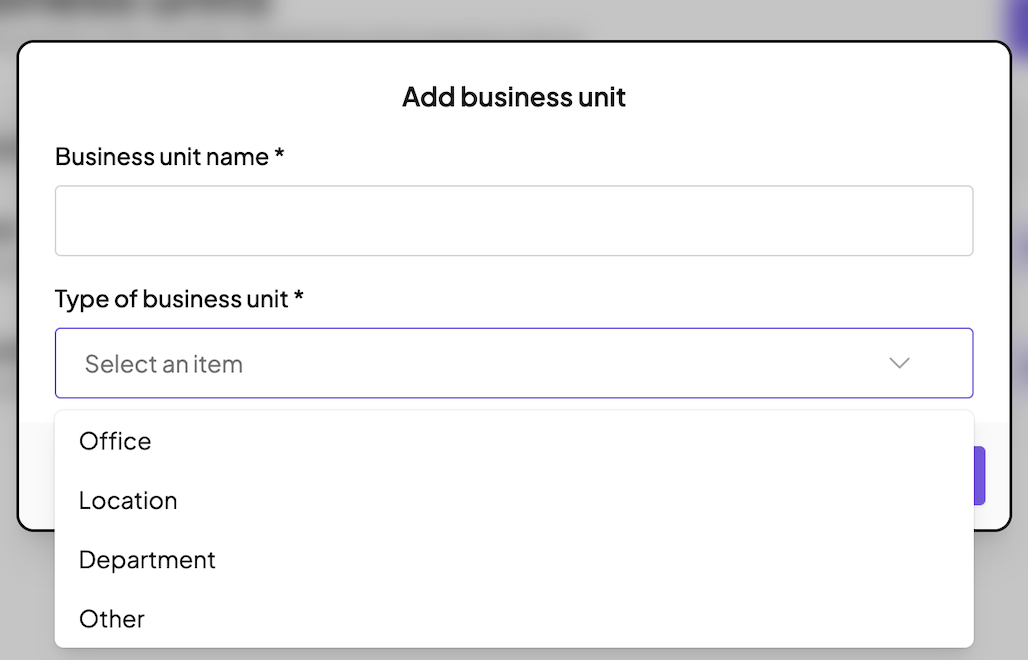
2️⃣: Click save, and this unit will now be available for selection in each client profile section.
Did this answer your question?
😞
😐
😁